In order to open a browser instance for your Gmail account, click the icon that is outlined below next to the account you wish to view. This will open a chrome window where you will be able to view the farming activity.
Please note, the status must be 'Stopped' in order for the browser to be displayed.
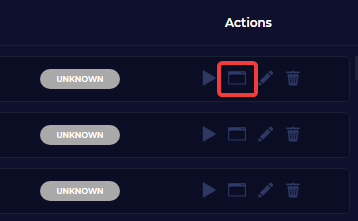
Comments
Article is closed for comments.