Whenever there is a new Essentials update the option to update along with the version will be displayed on the top left of the home screen. To update, select click to update which will then prompt to install the latest version of Essentials.
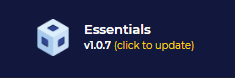
If you are having trouble updating, you can always download the latest version at https://essentials.kodai.io/download.
Comments
Article is closed for comments.