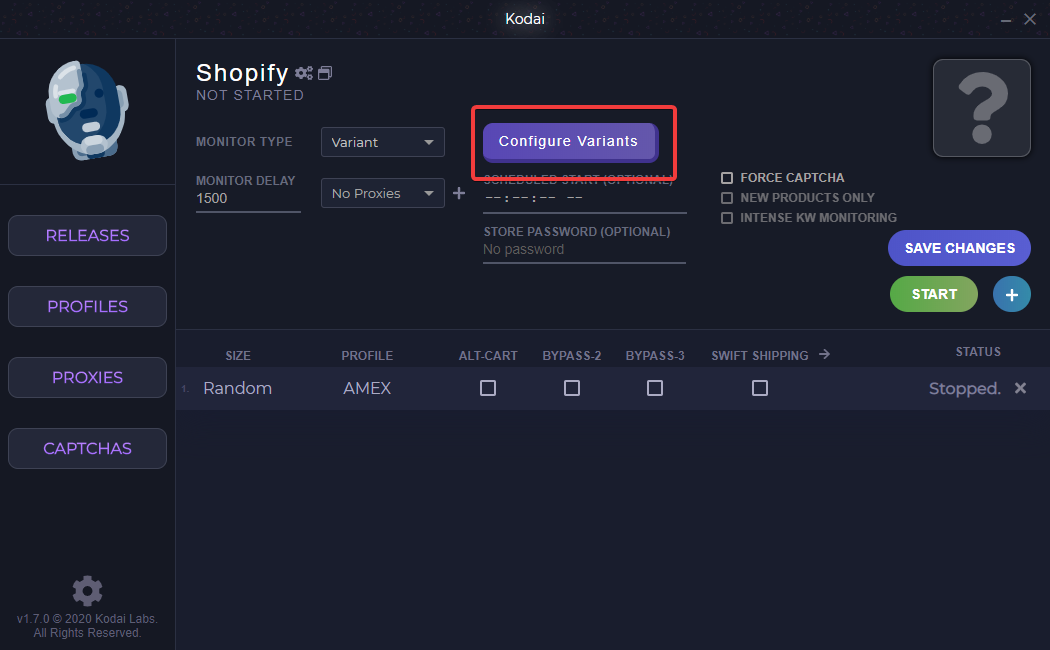
In order to set up variants, you will set up like you normally would any other Shopify drop. Where it says to choose the monitor type, choose Variant. Proceed to click on the purple button labeled Configure Variants.
With the list of variants that you are going for, enter them one by one individually by hitting the + sign next to the variant.
Once you have added all your product variants, the tasks will begin to run on OOS: Checking Restocks. Since you are running restocks, variant monitoring requires different delays than for keywords or link monitoring. Use delays that you would for restocks! If you modify your variants while your release is started, then please make sure to simply restart the tasks with the sizes that were affected.
NOTE: You will only be able to run normal size or random while using variants. Preferred sizing will NOT work.
Comments
Article is closed for comments.