Footsites recently changed from FCFS (First Come First Served) to a raffle system. Luckily, we have adapted to this and now fully support reservations on all sites, including Footlocker, Champs, Footaction, Footlocker Kids, and EastBay.
Currently, shipping is the only option available for FLX raffle entries. An In-store pick option is coming soon.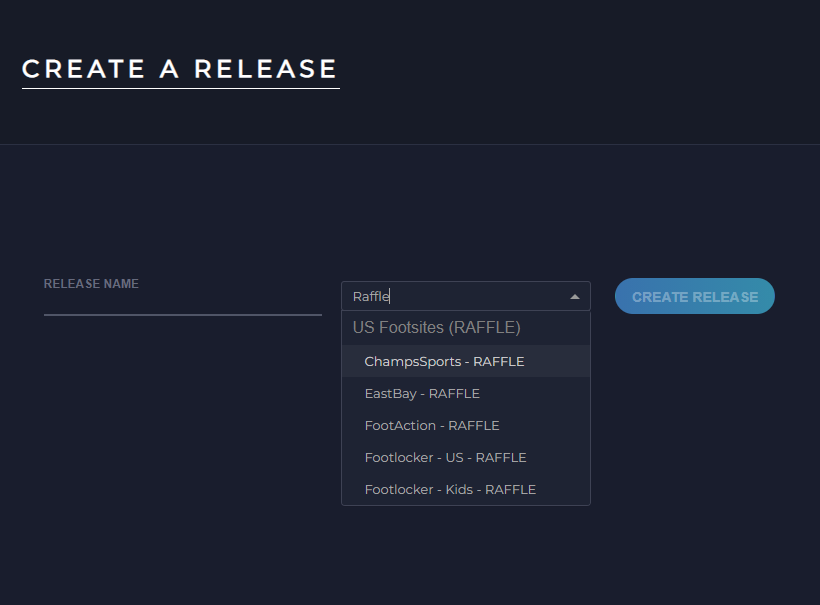
For starters, you will begin creating a release as you would with other sites. You can type the word "Raffle" to pull up the five sites we support. You can enter all five sites with the same accounts. For this guide, Footlocker will be chosen.
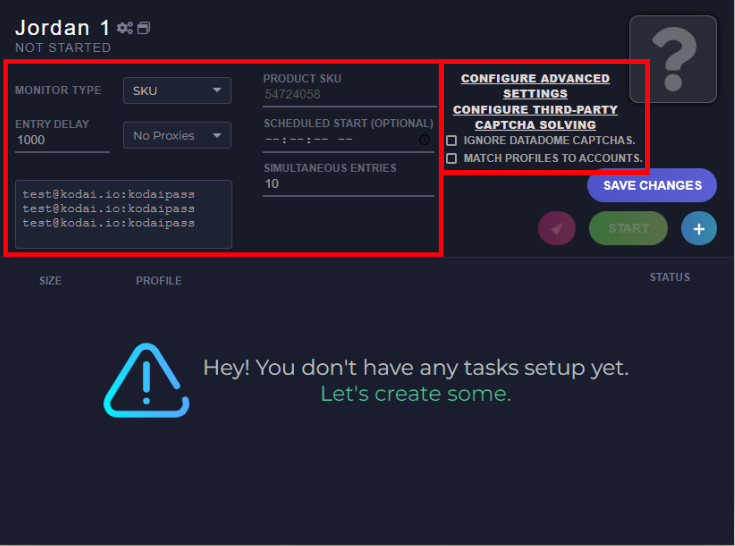
Taking a look at the information in the red box above will look somewhat the same as if the release was an FCFS. The accounts field and simultaneous entries will be different.
Accounts Field: This field is where you will enter your account that you have created in Essentials or any other generator. Kodai DOES NOT generate the accounts for you. The format for the accounts will be email:password.
Simultaneous Entries: This input is the number of accounts that enter each time. Similar to how preparing on YS works.
Configure Advanced Settings: An option to send a discord Webhook notification when an account is locked can be enabled to determine if any account gets locked during the entry process.
Head Starts: When you check the option in advanced settings to use head starts, after your reservation is submitted, it will enter the max amount of head starts it can for that account, this will be reflected in the task status at the end, it will say (N boosts) at the end of the status (N being the number of head starts added), if it doesn't say that then no head starts were added. In addition if you already entered accounts without head starts you can re-run those accounts with the option enabled and it will add head starts to those entries.
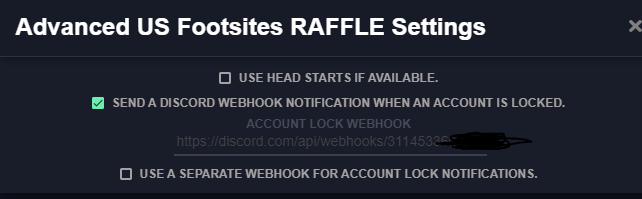
The second box is straightforward. You have the option to enable Match Profiles to Accounts. This can help with cancellations since the profiles that enter and win will mimic the profile used in the entry.
Statuses
Card Declined
This is a result of temporary declines when you make too many authorizations. Every time your card has to be added to account, it needs to be charged a 1$ authorization. If you use same card on multiple profiles or don't match emails to accounts, your card(s) will get declined.
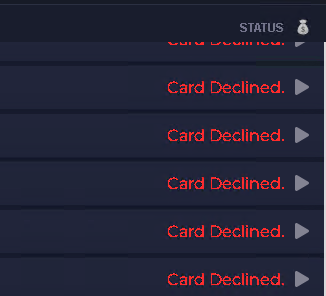
Account Entered Raffle
Self explanatory status. This means your account has been successfully entered into the raffle.

Account Entered Raffle (X boosts)
This means your account has been successfully entered into the raffle with X number of boosts in your account.
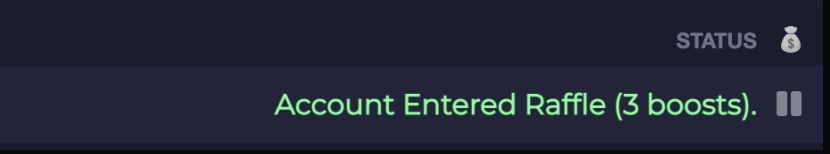
Comments
Article is closed for comments.