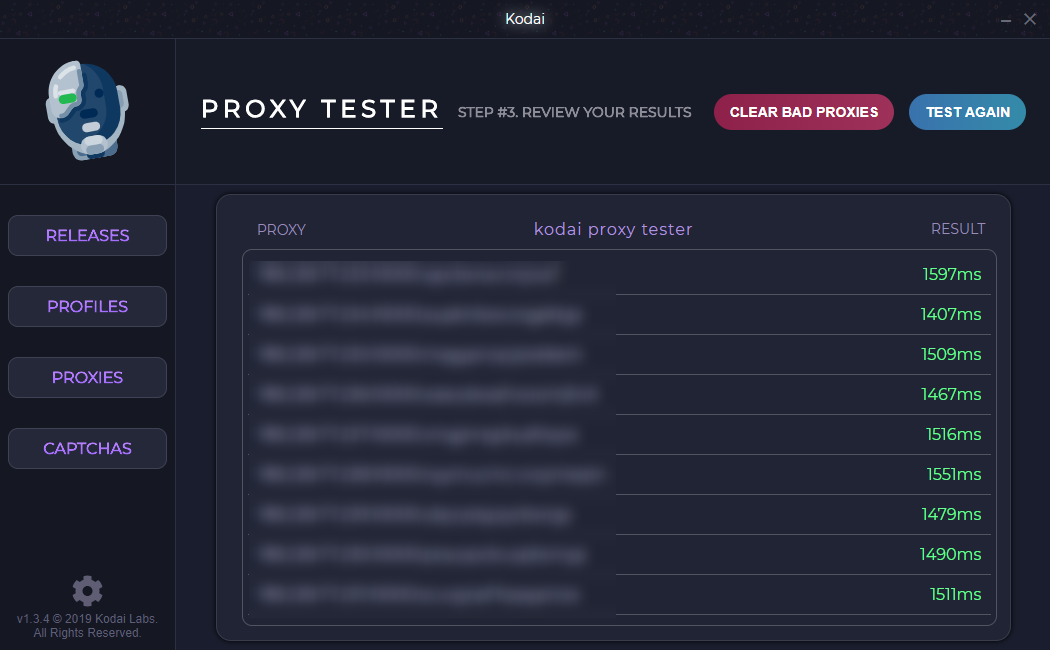
1. Click Proxies.
2. Insert your proxies into the large input area.
3. On the top right, in the "save as" field, choose a name for this proxy group and then hit save.
4. Once you have created a proxy group, you can then go to your release and choose that proxy group to use for that release/tasks.
5. If you want to edit a proxy group - Select it in in the drop-down input located on the top right of the page, then hit save changes when you are done.
6. If you want to delete a proxy group - Select it in the drop-down input located on the top right of the page, then hit the delete button.
7. If you want to test a certain proxy group - Click the Test Proxies button on the top right of the page, select the proxy group you'd like to test and the website URL you'd like to test it on, then hit the Test Proxies button.
For your convenience, after selecting the target proxy group, you can click the Test Specific Store button, in which you can choose from a preset of store categories to test your proxies on for more accurate speeds!
Comments
Article is closed for comments.