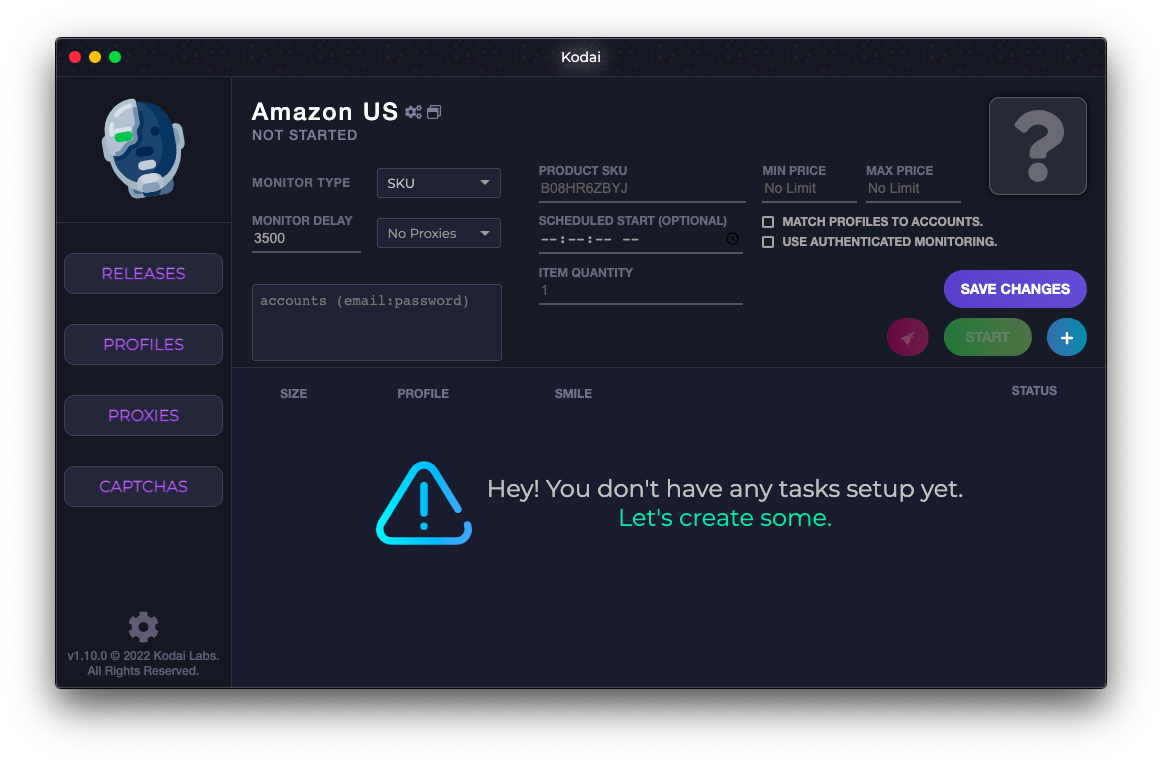 1. Click 'Releases'.
1. Click 'Releases'.
2. Click the plus sign in the bottom right of the tab.
3. Enter a release name and select Amazon as the release store.
• The setup is fairly simple, all that is required is a SKU or OfferID. Afterwards, select a set of working proxies, configure your profiles and click 'Save Changes' to confirm your changes.
(Optional - if you do not have proxies, you may run locally with no proxies, but this limits the number of tasks you are able to run).
There are three methods of monitoring: SKU, OfferID, Multi-SKU
SKU: Accepts a ten-digit ASIN (Amazon Standard Identification Number). This is recommended for new items or if OfferIDs constantly change. Kodai will automatically choose the lowest available price item matching this SKU.
OfferID: Accepts a long string that represents a specific offer from a seller on Amazon. This allows users to have full control over exactly which seller they are buying from. Occasionally, OfferIDs change when new stock comes in, so you will need to keep them up to date via your cook group!
• The product SKU is typically provided in our release guides found on the HUB and in our Discord server.
• For proxies, it’s recommended to use reliable and unbanned proxies as Amazon tends to ban proxies very quickly!
• You have the option to enable Match Profiles to Accounts. This can help with cancellations since the accounts that enter and checkout will mimic the profiles used in the checkout process.
Pro Tip: Remove 2-step verification from your accounts to speed up the login process with Kodai.
Authenticated Monitoring:
It is recommended to use this only for items that are Prime specials as it causes more 503s. You should use this when you know an item will drop at a certain time. We recommend starting your tasks within 1 hour of the drop time.
• If a task is stuck on preparing, try restarting it a few times. Amazon’s login can get hung up occasionally and is an issue on their end.
• If you see a task status of “503 on monitoring, retrying…”, you may want to increase your monitor delay.
Captchas:
Make sure to open an Amazon captcha solver prior to the drop time to avoid any delays when the product is loaded. Amazon may require you to solve a captcha when logging in. If they do, a captcha will appear in your Amazon captcha solvers for you to solve. It's a text-based captcha so it's very easy to solve.
Comments
Article is closed for comments.