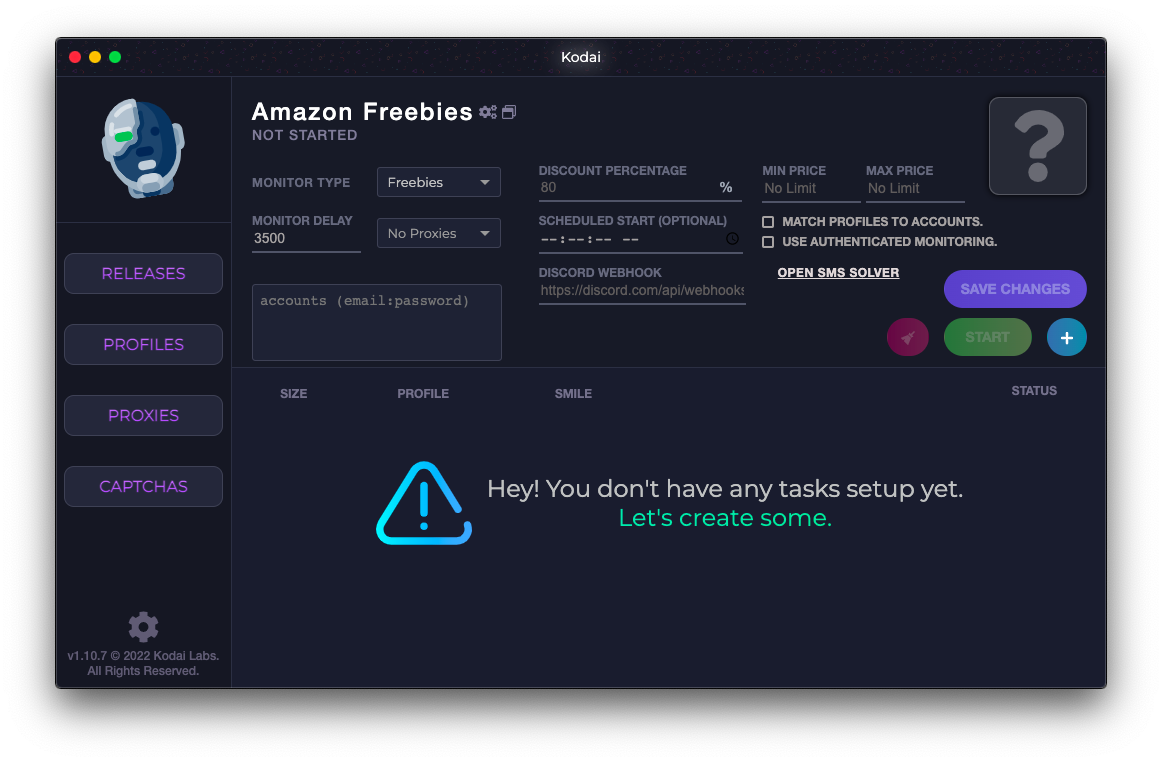 1. Click 'Releases'.
1. Click 'Releases'.
2. Click the plus sign in the bottom right of the tab.
3. Enter a release name and select Amazon as the release store.
4. Select "Freebies" as your monitoring mode.
5. Set your preferred percentage you would like to save on Amazon products.
6. Optionally (recommended), set a minimum and maximum price you want for Amazon products (it will be the price after the discount is applied - NOT INCLUDING SHIPPING).
Afterward, select a set of working proxies, configure your profiles and click 'Save Changes' to confirm your changes.
(Optional - If you do not have proxies, you may run locally with no proxies, which will ultimately make monitoring unreliable since you will likely receive temporary blocks from Amazon).
- For proxies, it's recommended to use reliable and unbanned proxies as Amazon tends to ban proxies very quickly!
Pro Tip: Remove 2-step verification from your accounts to speed up the login process with Kodai.
It is recommended to use the Authenticated Monitoring mode for Freebies. This will ensure that you don't miss any deals requiring a user to log in to Amazon and/or require a Prime account.
- If a task is stuck on preparing, try restarting it a few times. Amazon's login can get hung up occasionally and is an issue on their end.
- If you see a task status of "503 on monitoring, retrying…", know that your proxies are being rate limited, which is temporary. It will go back to "Waiting For Product." shortly after.
- This monitoring mode is meant to be run 24/7. If a product checks out, it will keep checking out until it can't be checked out anymore. The monitor will then reset and begin searching for more deals.
Comments
Article is closed for comments.