Sign in to your console. Under your user name, select My Security Credentials.
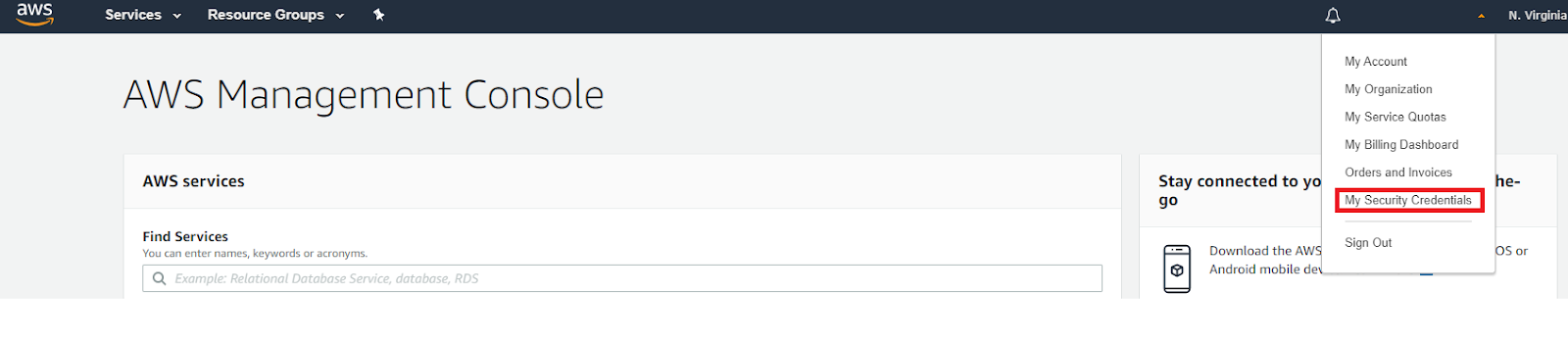
Select the Access Keys drop-down and select the Option to Create New Access Key.
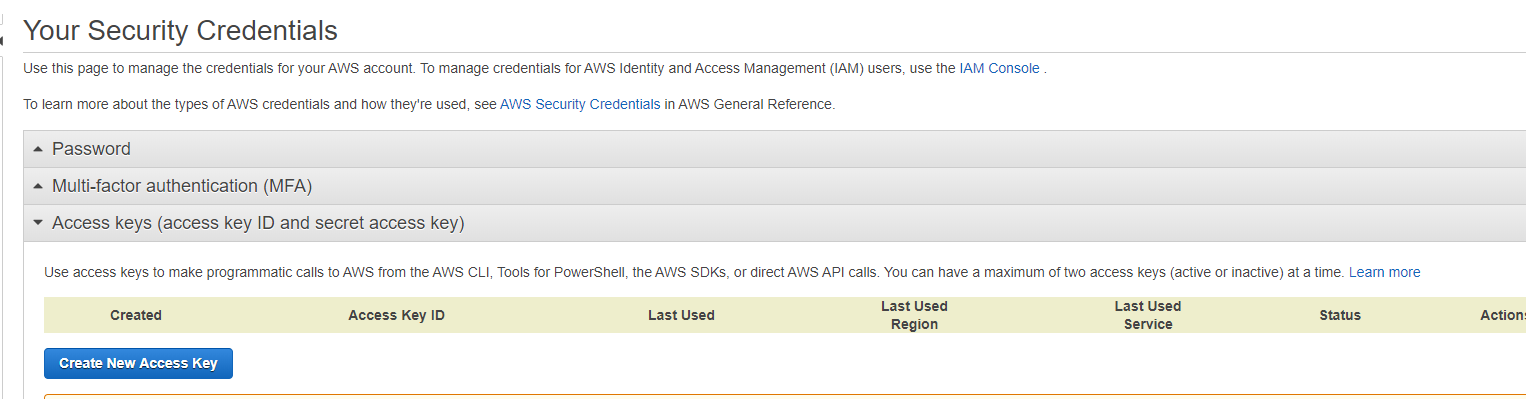
Your Access key will now be available. Select the Show Access Key option to display for Access Key ID and Secret Access Key. In addition, you can download the key file for easy storage on your machine. (You will need to get a fresh API key prior to the one you had before.)
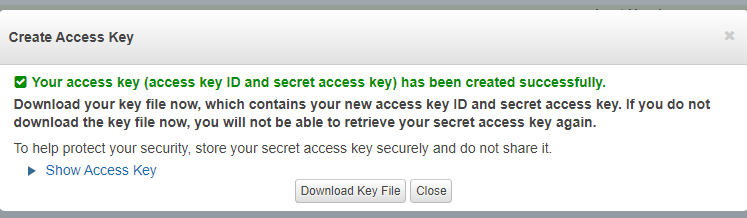
After you have your API key, make sure to head to https://aws.amazon.com/marketplace/pp/prodview-pkjqrkcfgcaog and subscribe. Once you have subscribed, return back to Essentials and select AWS from your dropdown. Input your API key and API Secret key and then click the arrow to select your default Region.
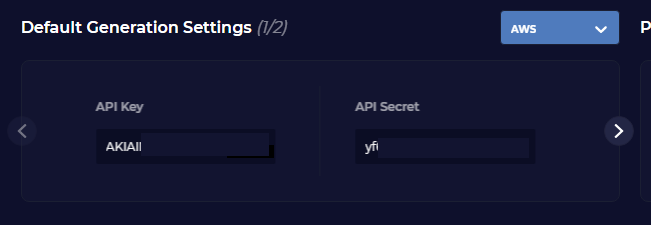
To generate proxies, Select Generate Proxies
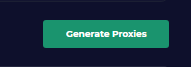
Select AWS and click Continue.
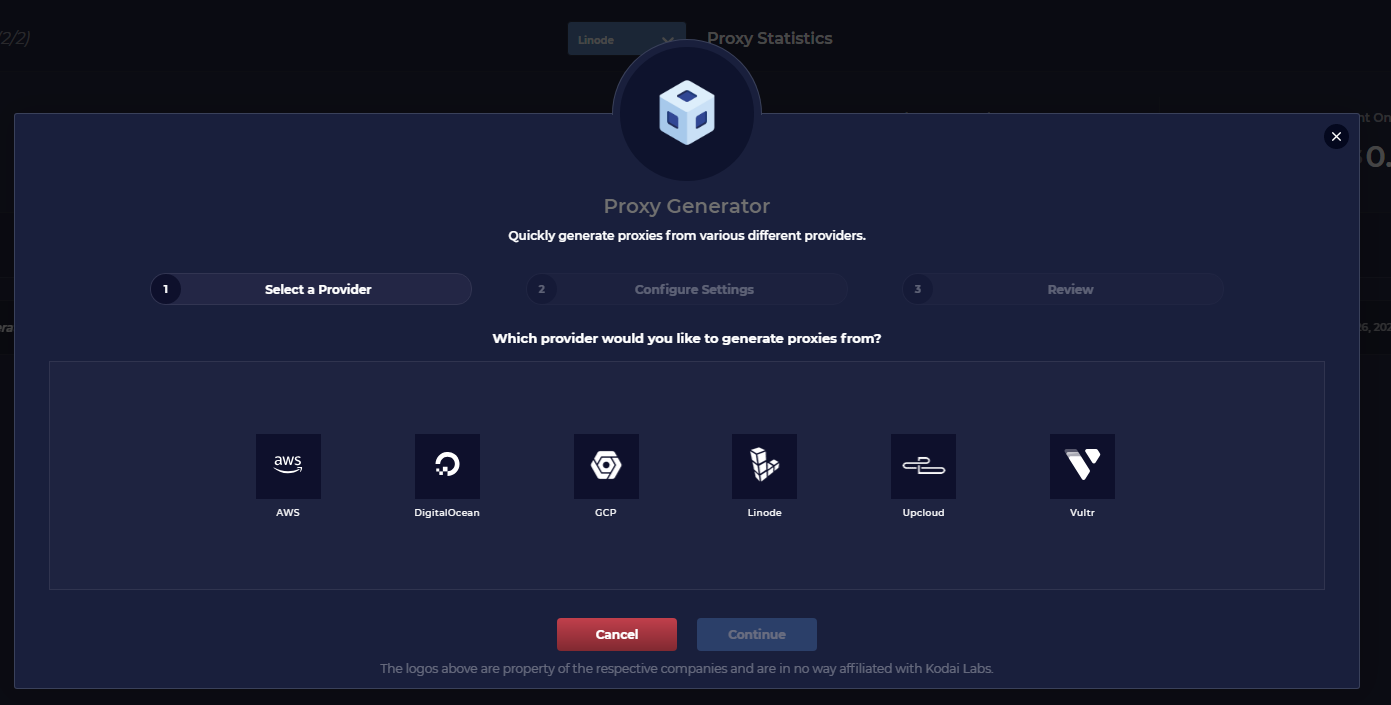
Input your AWS API key and API Secret key or select Use Default Settings to carry over your API saved in your AWS Settings. Click Continue.
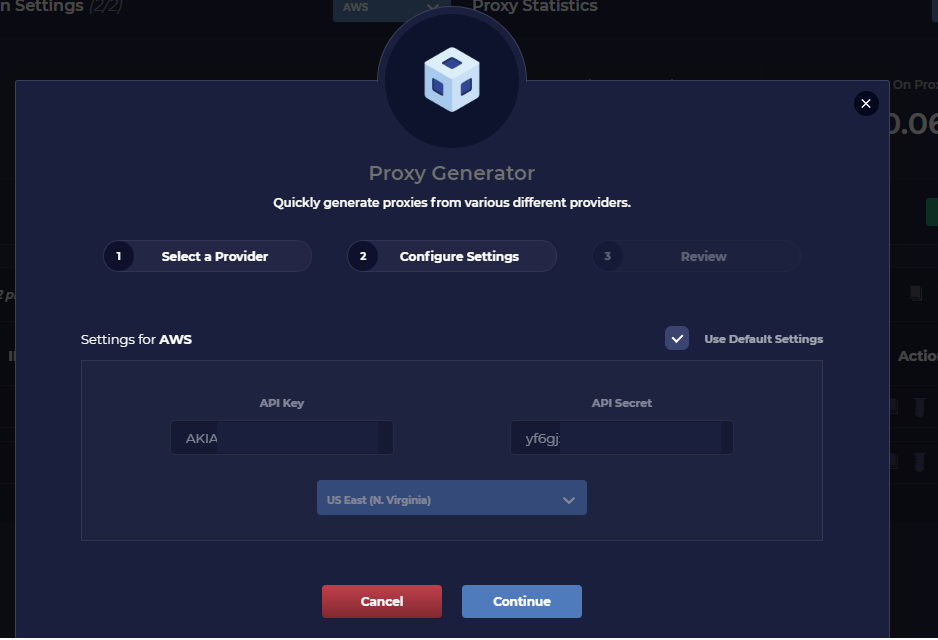
Select the number of proxies to generate. If you would like to set an expiration date for the proxies to terminate, select the option and set a timeframe. If you do not wish to use this option, unselect it.
Click Generate.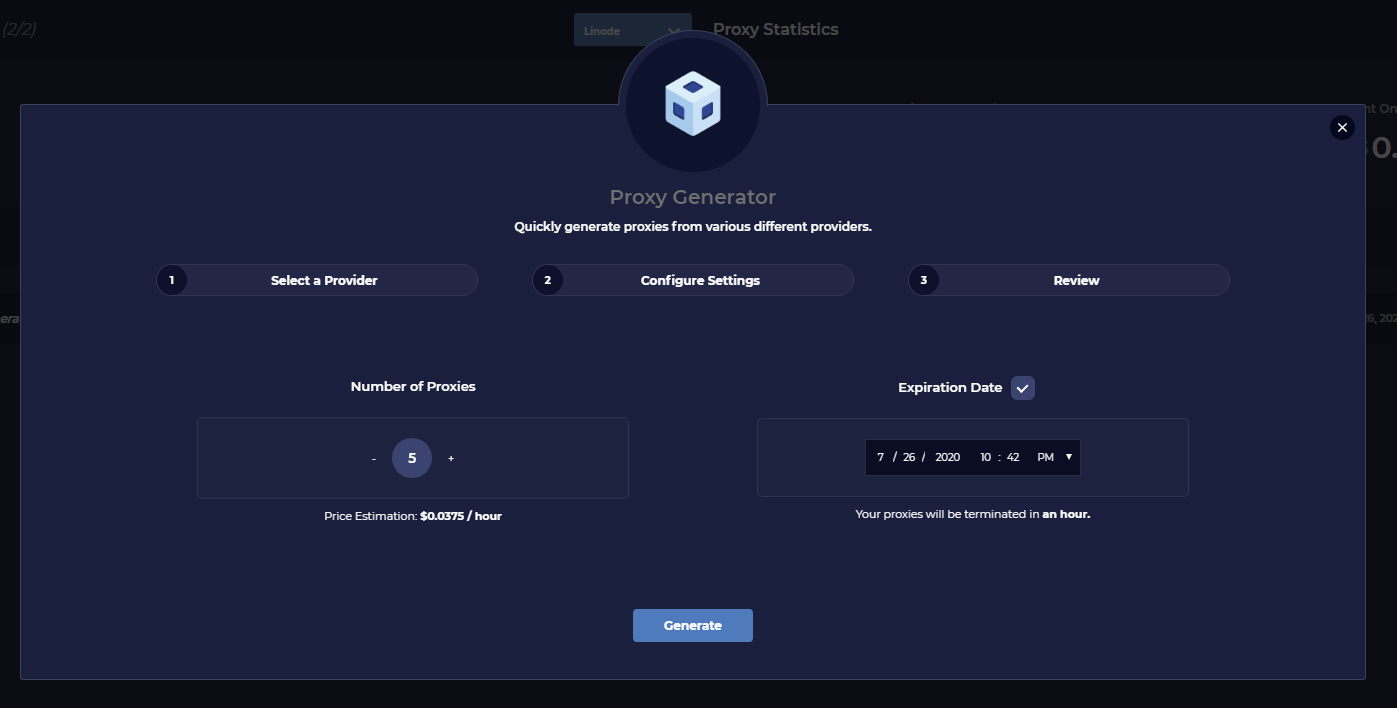
Essentials will now look like this. Please note it may take a few minutes for your proxies to generate.
Essentials will list all your proxies for each provider under your Proxy History in addition to having the ability to copy your proxies directly to your bots, test proxies, and also delete all proxies.
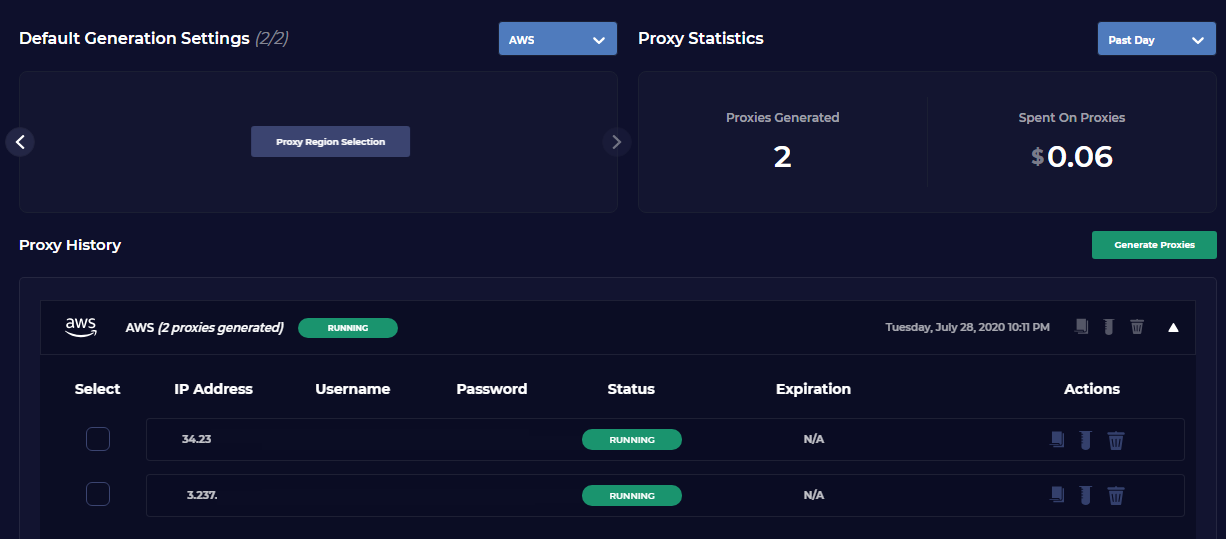
To copy a proxy, select the following icon.
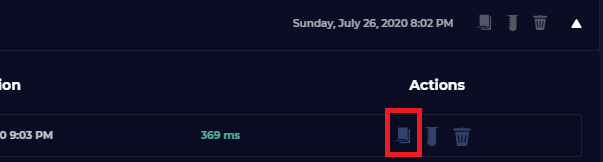
To test a proxy, select the following icon.
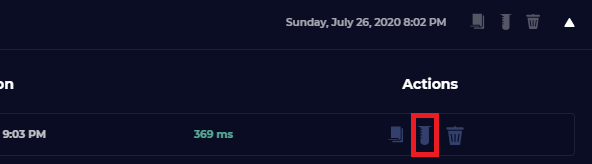
To delete a proxy, select the following icon.
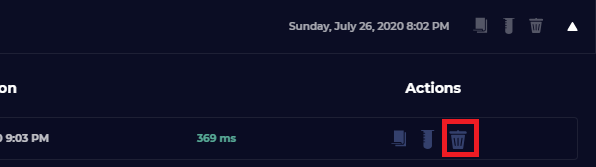
You will be asked to confirm whether or not you want your proxies deleted. Select the appropriate option.
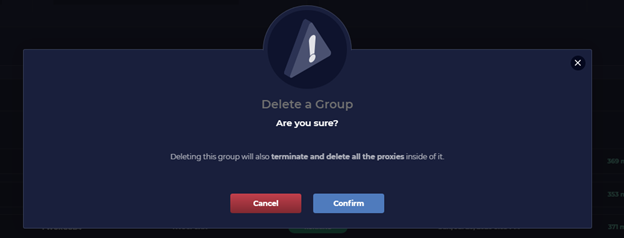
Comments
Article is closed for comments.