Important: Citi VCC Generator requires your account to have Two-Factor authentication enabled.
Select the Toolbox on the top menu, and then select the VCC Generator and click on the Citi option.
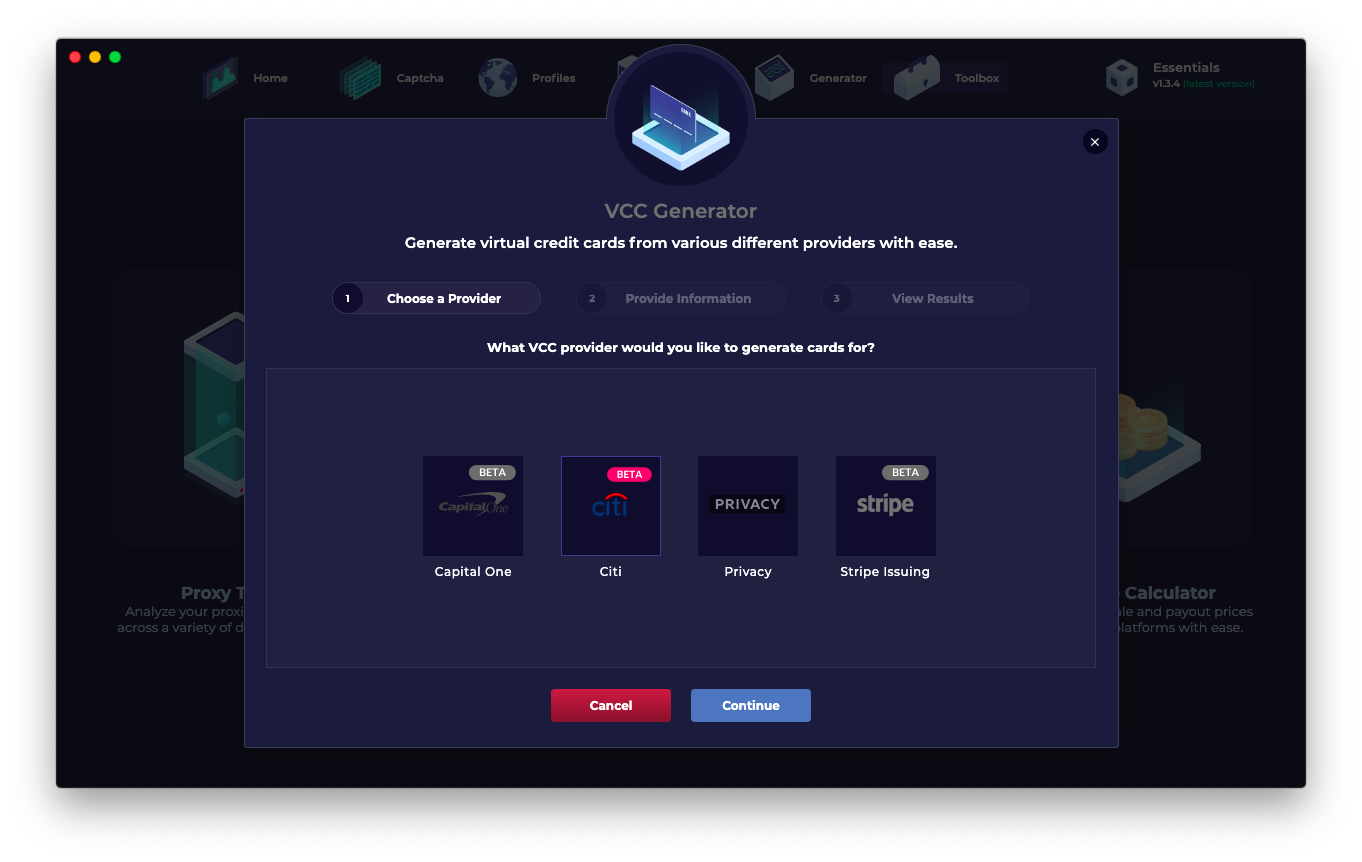 After selecting Citi, you will be able to choose the number of card(s) you wish to generate and set a spending limit for each card.
After selecting Citi, you will be able to choose the number of card(s) you wish to generate and set a spending limit for each card.
Index selection is to specify which card will be used, entering 1 will refer to the first card in the list.
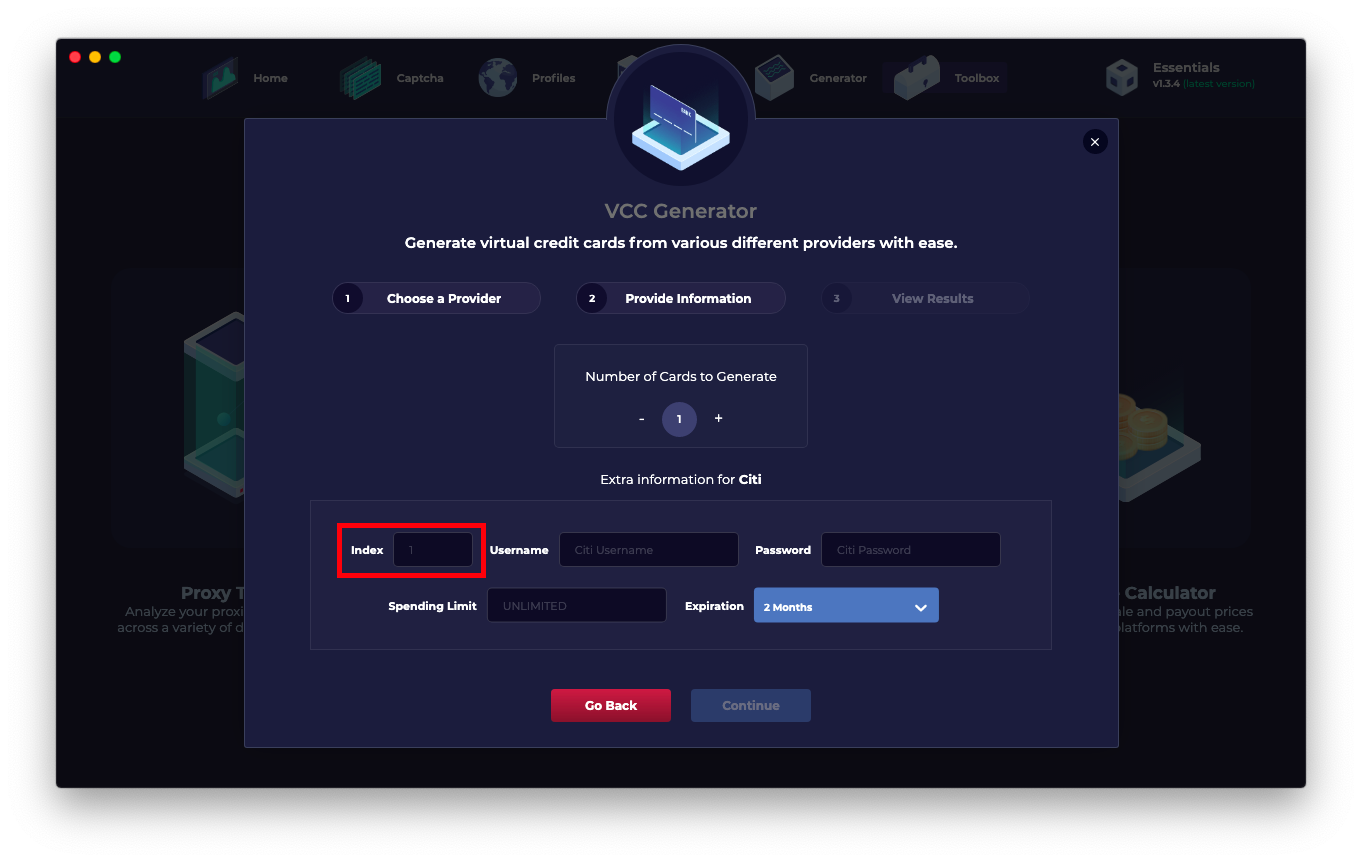 Under Username you will enter your Citi VCC account username.
Under Username you will enter your Citi VCC account username.
Under Password you will enter your Citi VCC account password.
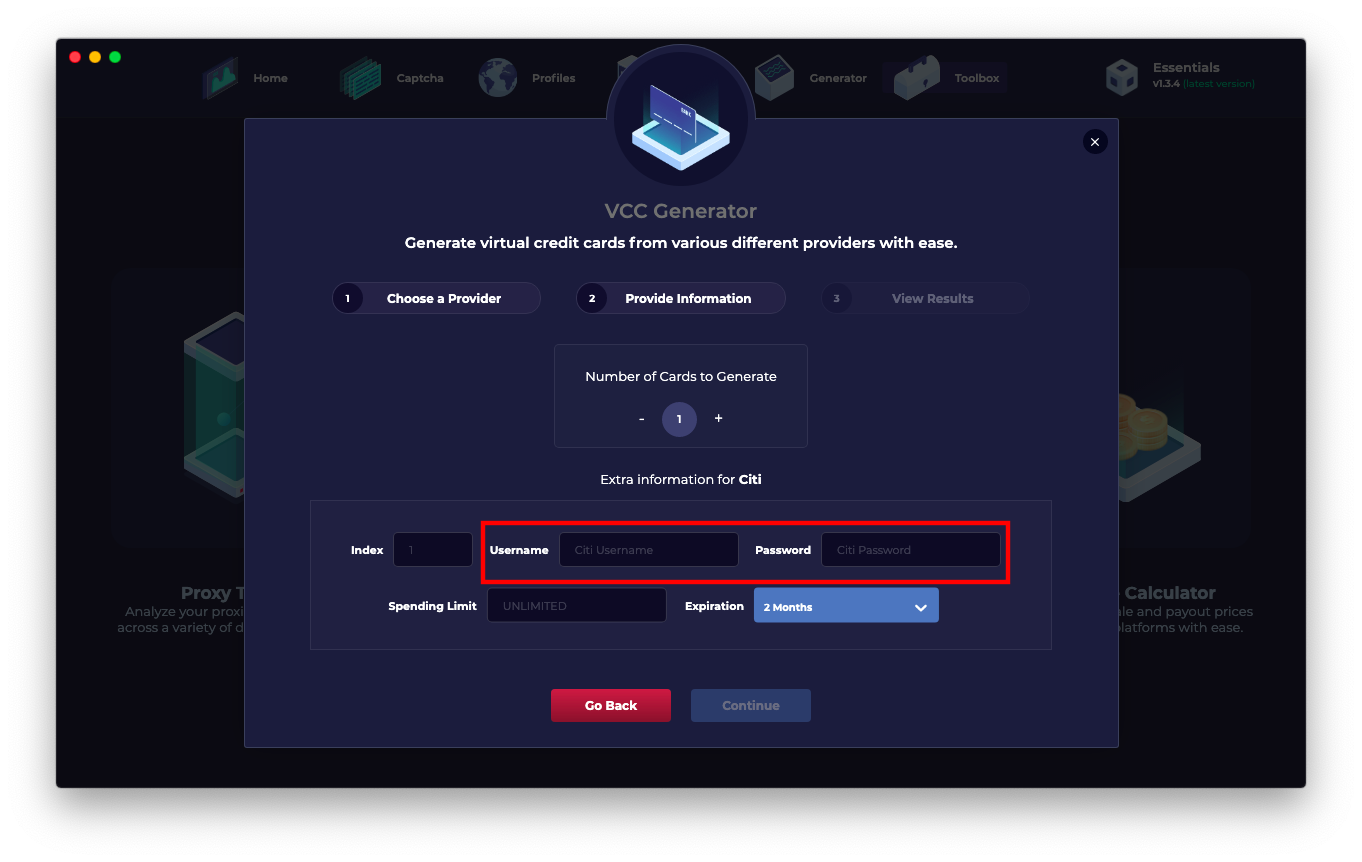 Expiration selection is to set an expiration date for your Citi VCC cards (default is 2 Months).
Expiration selection is to set an expiration date for your Citi VCC cards (default is 2 Months).
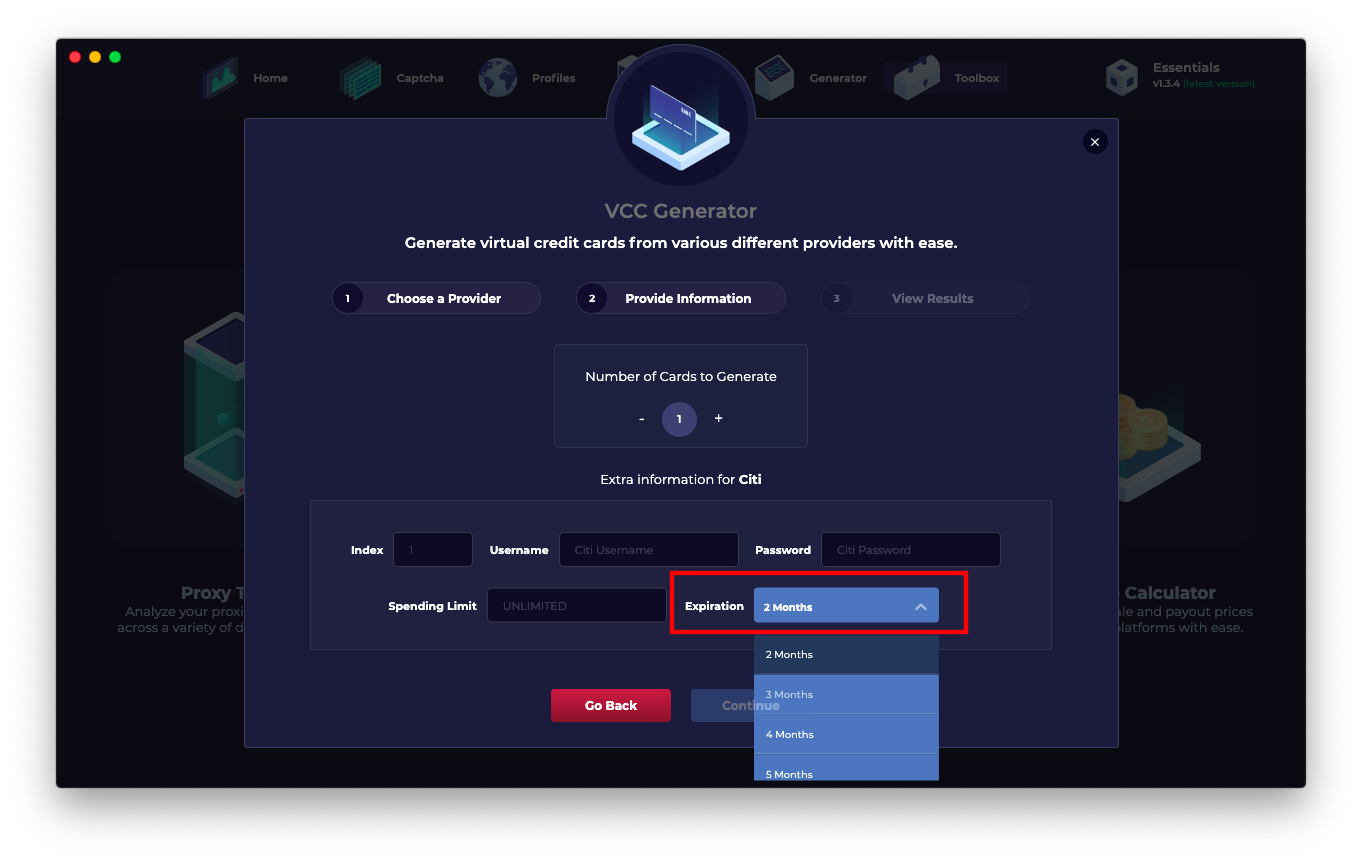
Comments
Article is closed for comments.