Select the Toolbox on the top menu, and then select the VCC Generator and click on the Capital One option.
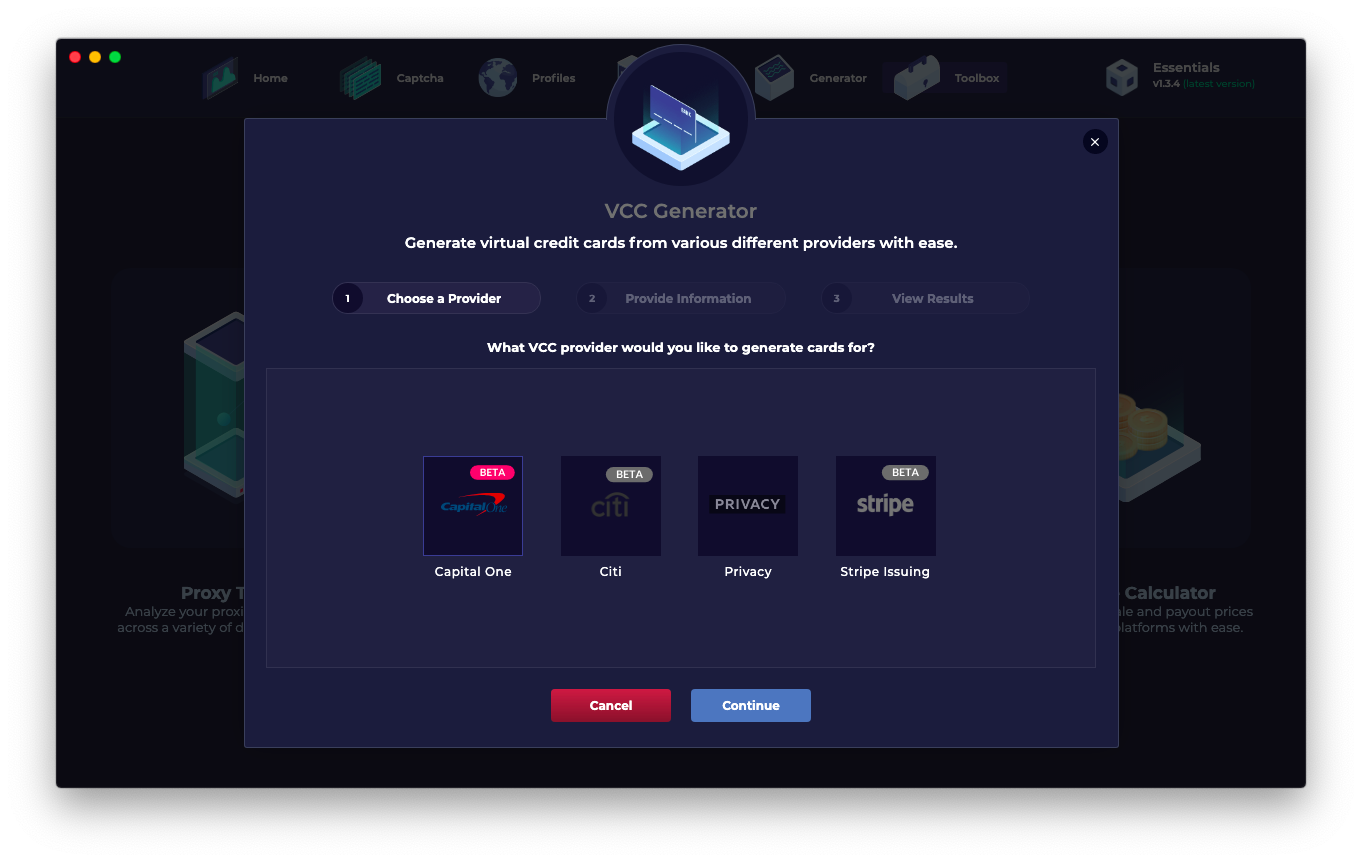
After selecting Capital One, you will be able to choose the number of card(s) you wish to generate.
Note: You can generate 20 virtual cards per day (24 hour period).
Index selection is to specify which card will be used from your account. Entering 1 will refer to the first card in the list.
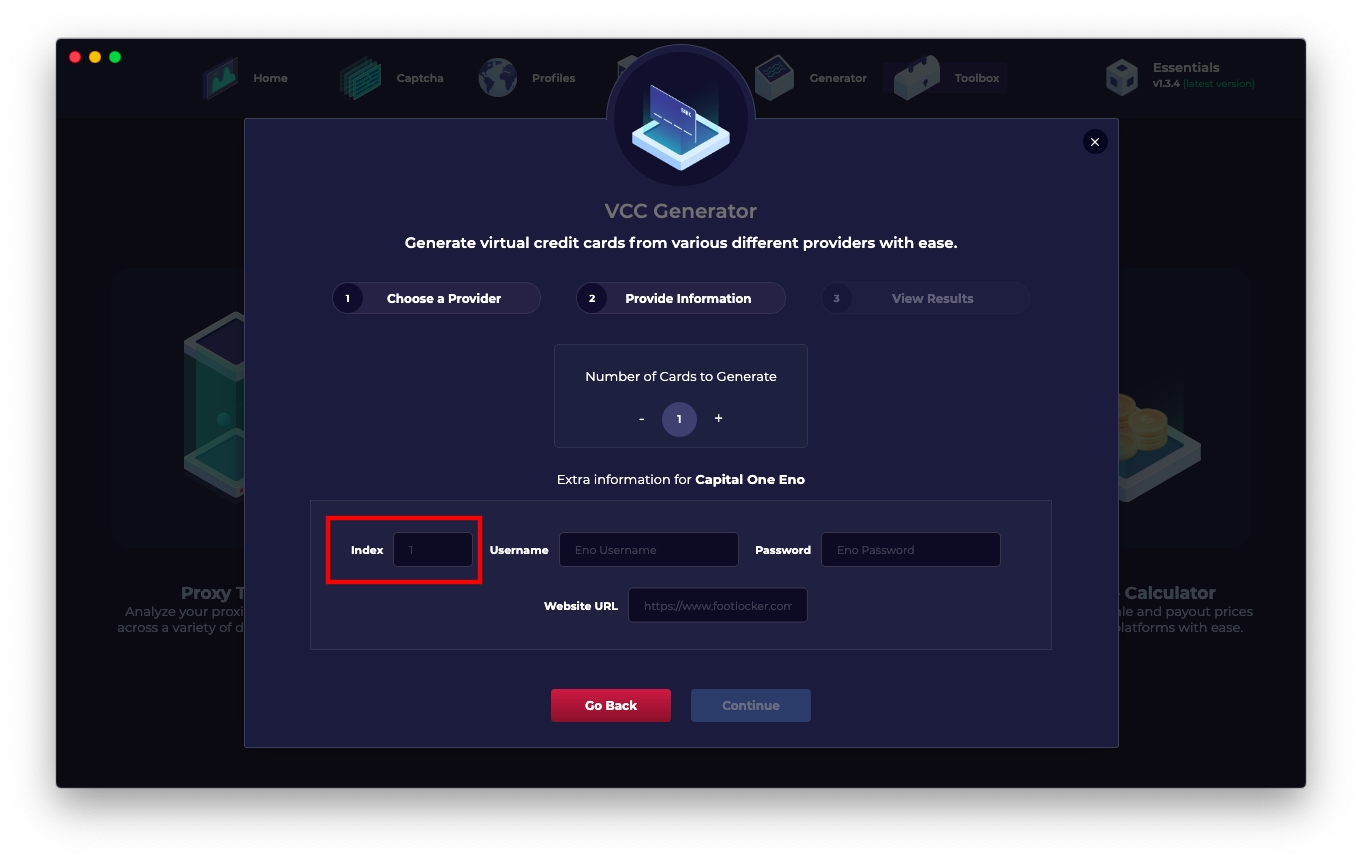
Under Username you will enter your Capital One VCC account username.
Under Password you will enter your Capital One VCC account password.
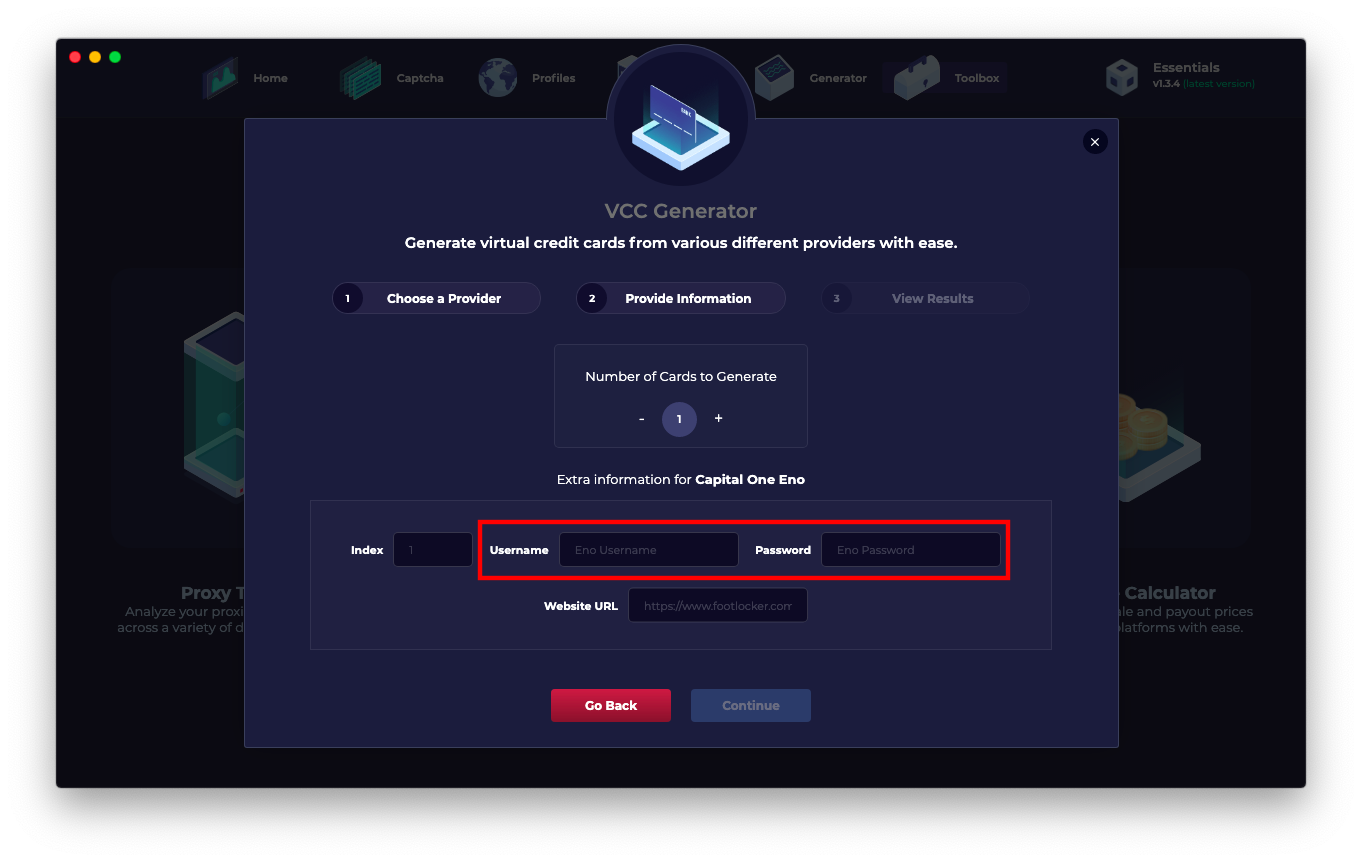
Under Website URL you will enter the URL you wish to generate your cards for.
Note: That the cards you generate are merchant locked to the Website URL you added.
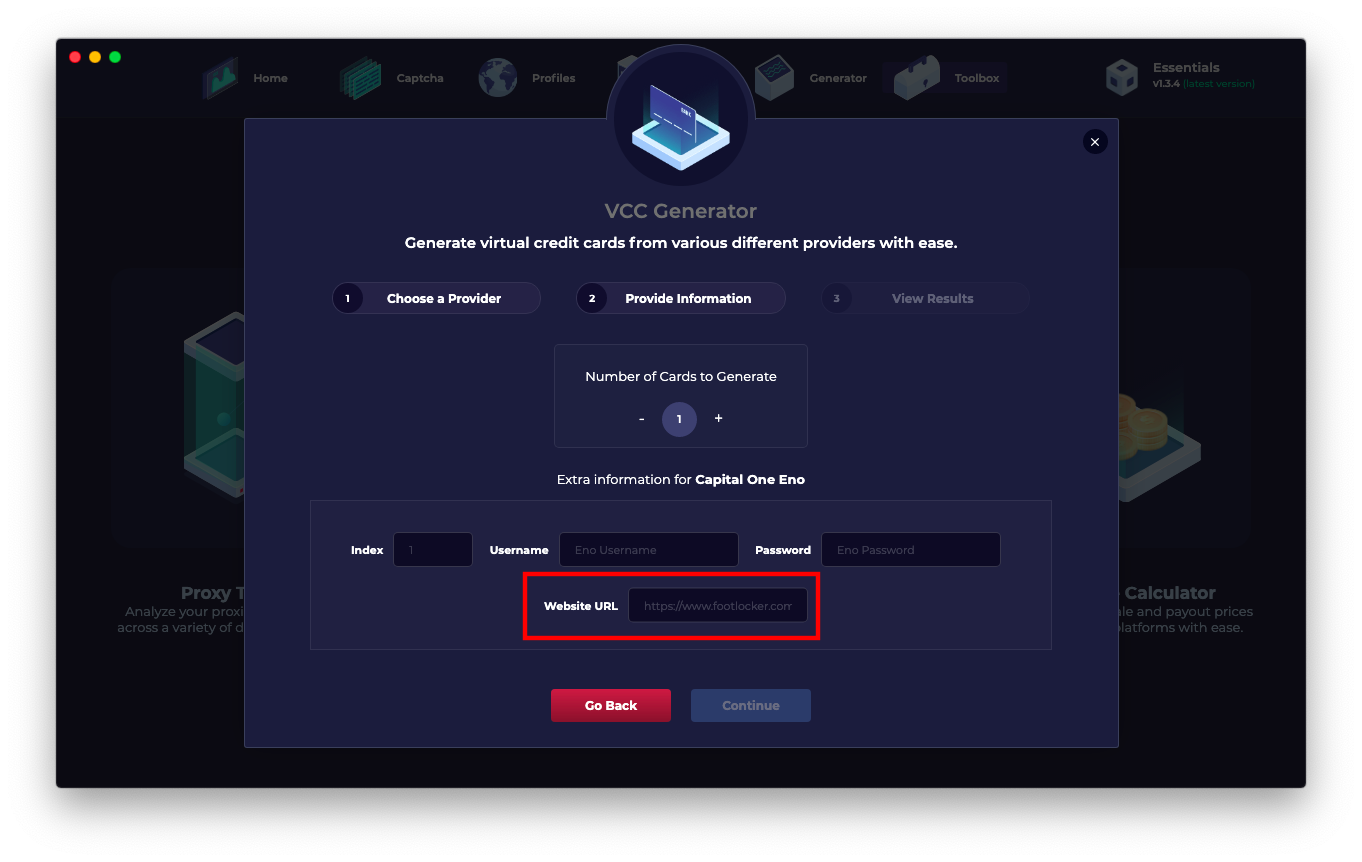
Select Continue to begin the process.
A pop-up window will be displayed from Capital One requesting access to your physical card. You will need to input your Security Code in order to proceed. Once the security code has been entered, your virtual cards will be begin to generate.
Note: Your session will be saved for future reference for each account, so you should only need to enter your security code once. It is also recommended to only use this feature on local host to avoid being rate limited by Capital One!
Comments
Article is closed for comments.